Is your check engine light persistently glowing? Have you noticed rough idling, poor acceleration, or decreased fuel mileage? There’s a good chance your mass airflow (MAF) sensor needs resetting. Resetting this critical engine management component restores proper function and saves you from unnecessary replacement costs.
How to Reset Mass Air Flow Sensor. While swapping in a new MAF sensor is straightforward, taking the time to troubleshoot and reset the existing unit makes sense. Often it just needs cleaning and recalibrating to get back to peak performance.
This in-depth guide will walk through the ins and outs of MAF sensor resetting. You’ll learn how to:
- Identify symptoms of a faulty MAF sensor
- Choose the right resetting method for your vehicle
- Step-by-step instructions for both reset procedures
- Cleaning tips to restore sensor accuracy
- How to confirm successful resets
- Determine if replacement is truly needed
We’ll also answer common questions about MAF sensor operation and troubleshooting. With this knowledge, you’ll be able to breathe new life into your rough-running engine in no time. Let’s get started!
What Role Does the MAF Sensor Play?
The MAF sensor is a small device mounted along the engine’s intake piping that measures the mass flow rate of air entering the engine.
It uses a hot wire element that cools down as air passes over it. The ECM monitors how much the voltage changes to determine airflow volume. It then adjusts the fuel trim accordingly so the air-fuel mixture stays in perfect balance.
Without the MAF sensor’s input, the ECM operates in open-loop mode which causes:
- Ill-timed and inaccurate fuel injection
- Misfires, stumbling, and rough idle
- Sluggish acceleration
- Erratic operation after engine warms up
So in summary, the MAF sensor is the brain’s key input for maintaining optimal combustion. Let’s look at how a failing sensor manifests.
Symptoms of a Failing MAF Sensor
How To Reset Mass Air Flow Sensor۔ Watch for these warning signs that your MAF sensor may be malfunctioning:
Check Engine Light
OBDII fault codes related to the intake air system will illuminate the check engine light. P0101 or P0102 codes indicate issues with the MAF sensor’s circuit.
Poor Acceleration
Since the ECM can’t properly calculate fuel trim, you’ll notice hesitation, stumbling, and lack of power under acceleration as the mixture goes lean.
Reduced Fuel Mileage
The engine operates less efficiently without accurate MAF data, which directly reduces your gas mileage. Expect a notable drop in MPG.
Rough Idle
When the computer lacks intake air information at idle, you may notice pronounced vibrations or fluctuating RPMs as it struggles to find the right balance.
Engine Misfires
Incorrect air-fuel ratios generate misfires as unburned fuel ignites randomly in the exhaust rather than the cylinder. You’ll feel power loss or surging sensations.
Dark Exhaust Smoke
In open loop operation, the ECM defaults to a rich mixture. This incomplete combustion results in sooty exhaust smoke, especially under load.
If you notice any combination of these symptoms, it’s time to reset that temperamental MAF sensor! Now let’s go through the simple resetting process step-by-step.
How to Reset Mass Air Flow Sensor by Idling Engine Method
The idling engine method is the most direct way to reset the MAF sensor. Here are the steps:
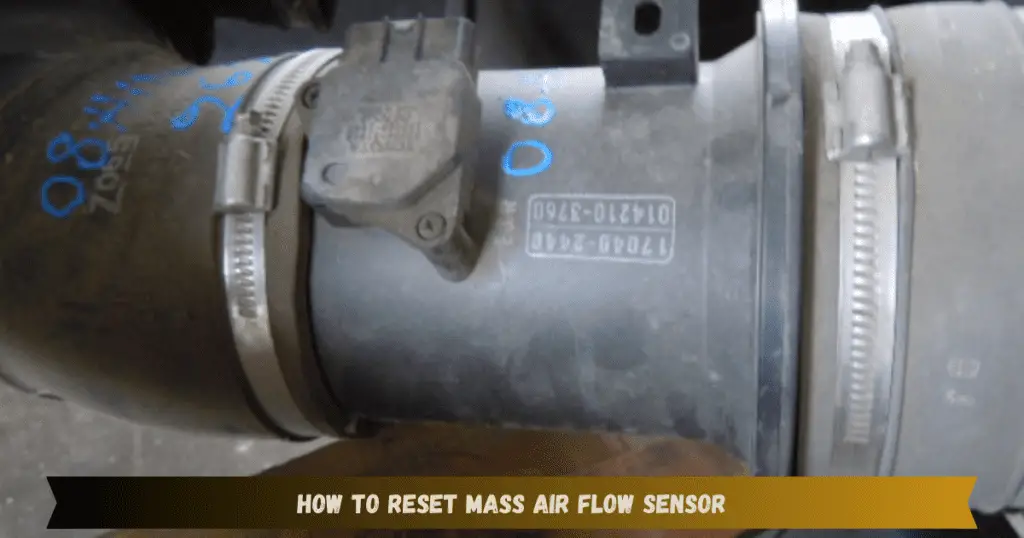
Step 1: Locate the MAF Sensor
Consult your vehicle repair manual for the exact location. It’s usually mounted along the intake piping between the air filter housing and the throttle body.
Step 2: Disconnect the Sensor
Unplug the wiring harness from the MAF sensor. Many models have a release tab that must be pressed to detach the connector.
Step 3: Remove the Sensor
Use a screwdriver to loosen any fasteners or clamps securing the sensor in place. Then carefully remove it from the intake duct.
Step 4: Start and Idle Engine
Turn the key and start the engine. Let it idle for at least 10 seconds without the sensor connected. This is sufficient time for the ECM to recognize the missing sensor input and reset its trimmed values.
Step 5: Reinstall the Sensor and Shut Off the Engine
With the engine idling, quickly reverse your removal steps by placing the MAF sensor back into the intake and reconnecting the wiring harness. Then shut the engine off.
Step 6: Clear Trouble Codes
Finally, start the engine again to reset any check engine lights or codes. The ECM automatically detects and calibrates the sensor. Take a test drive to confirm normal operation before clearing codes.
And that’s it – with just 10 seconds of idling time, you can reset the cranky MAF sensor through this simple yet effective technique.
How to Reset MAF Sensor by Battery Disconnect Method
You can also reset the MAF sensor by disconnecting the car battery. Here are the steps for How To Reset Mass Air Flow Sensor:
Step 1: Locate and Remove the MAF Sensor
Follow the same MAF sensor removal process outlined in the idling method above.
Step 2: Disconnect the Negative Battery Terminal
Use a wrench or ratchet to detach the cable from the negative battery post. Insulate the end of the cable with a rag to prevent accidental reconnection.
Step 3: Wait 15 Minutes
Let the vehicle sit with the battery disconnected for at least 15 minutes. This completely de-energizes the ECM and initiates a hard reset.
Step 4: Reinstall the Sensor and Reconnect the Battery
After 15 minutes, reconnect the battery cable and tighten it securely. Then reinstall the MAF sensor into the intake duct. Start the engine to verify normal operation.
Step 5: Clear Engine Codes
As with the previous method, start the vehicle and let any error codes automatically clear as the ECM recalibrates itself to the MAF sensor input.
While not quite as direct, the battery disconnect approach still effectively accomplishes the ECM reset needed to restore the MAF function.
Signs Your MAF Sensor Requires Replacement
How To Reset Mass Air Flow Sensor. Resetting the ECM may temporarily resolve issues, but a damaged MAF sensor will eventually need a full replacement. Watch for these more severe failure symptoms:
- Excessively high or inaccurate sensor voltage
- Corroded or damaged sensor wiring
- Permanent check engine light and recurring error codes
- Failed sensor resistance or reference voltage tests
- Vehicle operating problems continue after reset attempts
Intermittent MAF problems can be recalibrated successfully through resets. But if the issues persist after cleaning and resetting, replacement is the proper long-term fix.
Cleaning the MAF Sensor Before Installing
Before installing a new MAF sensor or resetting your existing one, take time to thoroughly clean it:
- Use MAF sensor cleaner spray and a lint-free cloth to remove contaminants from the sensing wires. Avoid bending them!
- Carefully blow out the sensor with compressed air to clear any debris inside its honeycomb housing.
- Remove any oil residue or deposits with a cotton swab soaked in cleaner fluid.
- Allow all electrical contacts to completely dry before reconnecting. Moisture causes corrosion.
- Reset the cleaned sensor using one of the two methods above.
Proper cleaning both improves performance and extends the lifespan of MAF sensors, whether factory original or brand new out of the box.
Confirming a Successful MAF Sensor Reset
Once ECM resets are complete, verify proper system operation before considering the job done:
- Clear all diagnostic trouble codes with a scan tool or by cycling the key.
- Take a 20+ minute test drive under various operating conditions.
- Accelerate moderately in each gear while listening for stumbling or misfires.
- Monitor for smooth idle and proper shift timing when coming to stops.
- Keep an eye on coolant and intake air temperature gauge readings for anomalies.
- Ensure the check engine light remains off after your drive.
If all checks out well, you successfully reset the MAF sensor and restore your engine to full health. Enjoy the smooth running and improved fuel economy!
FAQ – How To Reset Mass Air Flow Sensor
To summarize, here are some answers to common MAF sensor reset questions:
How long does it take to reset an MAF sensor?
The actual ECM reset procedure only takes 10-15 minutes. Clearing all remaining trouble codes can take longer drive cycles.
Where is the MAF sensor located on most vehicles?
The MAF sensor mounts along the intake piping between the air filter box and throttle body on most models. Check your owner’s manual.
What does resetting the MAF sensor do?
It recalibrates the sensor’s voltage signal values within the engine computer to restore accurate intake air flow measurement.
Do you need to reset the ECM when replacing the MAF sensor?
Yes, always perform an ECM reset after installing a new MAF sensor. The computer needs to calibrate to the specific sensor’s output.
Can I drive with a bad MAF sensor?
You can drive short distances with a malfunctioning sensor, but performance will suffer greatly. Extended driving risks engine damage from improper fuel trim.
How can I confirm the MAF sensor is reading accurately after a reset?
Carefully test driving under different loads and checking for smooth operation provides the best sensor function verification.
Conclusion – How To Reset Mass Air Flow Sensor
While a faulty MAF sensor will eventually need replacement, resetting the ECM should always be the first troubleshooting step attempted. Following the simple idling or battery disconnect reset procedures outlined here saves time and money.
How To Reset Mass Air Flow Sensor. Take the time to properly diagnose rather than throw parts at MAF sensor problems. Confirm all related systems are functioning properly before condemnation. Your patience will pay off with years of additional reliable service.





